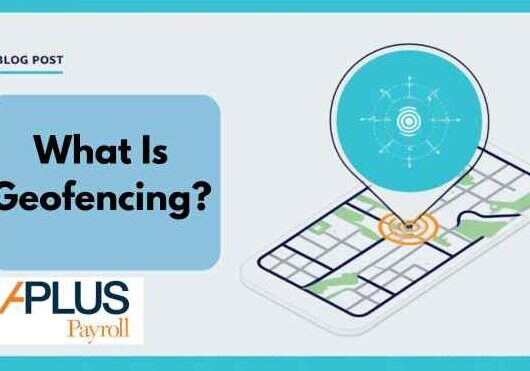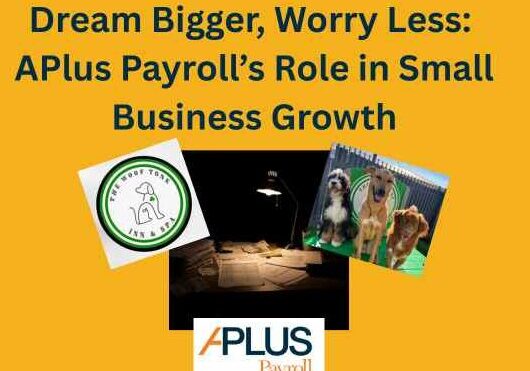What Is A Payroll Shadow Feature?
by Paul Devlin
The Payroll Shadow feature by APlus Payroll, provides a way for employers to step into their employees’ shoes, digitally speaking. Through a secure login-as function, administrators can “shadow” an employee’s account in real time. This means they see exactly what the employee sees when navigating the platform. It’s as if you’re viewing the system through their eyes, giving you the ability to pinpoint and resolve issues with unparalleled ease.
Whether it’s a question about a paycheck, a glitch in entering hours, or trouble accessing pay stubs, Payroll Shadow eliminates the back-and-forth guessing game between employees and HR, saving time for both parties.
Benefits of Payroll Shadow for Businesses and Employees
This innovative tool brings several key advantages that go beyond just fixing payroll problems.
1. Faster Problem Resolution
When an employee encounters an issue, waiting for a resolution can be frustrating. Payroll Shadow empowers administrators to diagnose and address problems quickly. Whether there’s a dispute about deductions or confusion over benefits, being able to shadow the employee’s account allows for immediate troubleshooting without switching between vague explanations and assumptions.
2. Personalized Support
Not every employee is tech-savvy or familiar with navigating payroll systems. Shadowing helps HR teams provide tailored assistance, guiding employees step-by-step in real-time. This fosters a sense of support and reassurance that employees appreciate.
3. Improved Platform Usability
Employers using the “login as” feature often uncover areas where employees stumble due to confusing interfaces or processes. This feature comes in handy when you are trying to see things from an employee’s perspective and troubleshooting issues virtually, so you can see what they are seeing without needing to be next to them. It’s also helpful for training others when sharing your screen. It helps to prevent the person you are training from seeing your level of access.
4. Enhanced Audit Trail
If you make a change while logged in as an employee, it will look like that employee made the change when looking at an audit trail, but there are a few columns for “Shadow Session” that will show that it was truly you that made the change. This will help ensure you can easily track when it’s truly an employee making a change vs someone logged in as the employee.
How you handle payroll says a lot about your workplace culture. If you’d like more information about this or any other of our Payroll features at APlus please contact us. Consultations are always friendly and free!