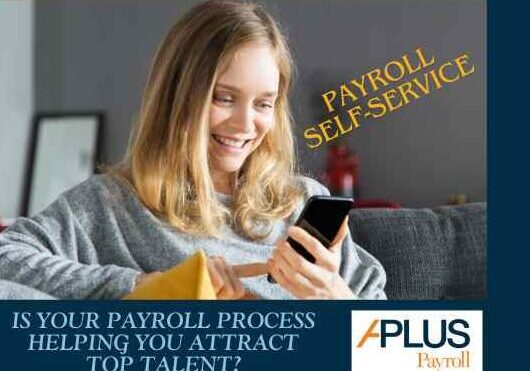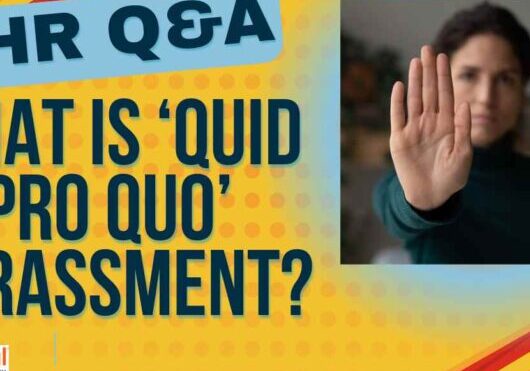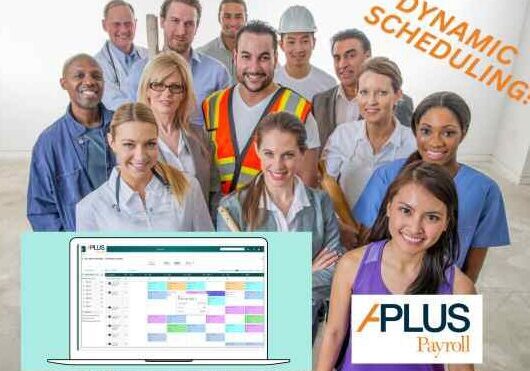What Are Some Useful, Yet Lesser Known, Payroll Reports?
by Paul Devlin
From Payroll Reconciliation to an Overtime Analysis Report, APlus Payroll has a number of lesser know reports that can make a significant difference in your payroll operations. These reports offer deep insights and help streamline processes, ensuring your payroll runs smoothly and efficiently.
Lesser-Known Payroll Reports
1. Payroll Reconciliation Report
What It Contains
The Payroll Reconciliation Report provides a detailed comparison between processed payroll data and the expected payroll figures. This report helps identify discrepancies, ensuring accuracy before finalizing payroll.
How It Can Be Used
- Identify Errors: Spot mismatches in employee pay, deductions, and tax withholdings.
- Ensure Data Integrity: Verify that all payroll entries align with company records.
Specific Use Cases
- End-of-Month Close: Use this report to reconcile payroll before closing the books for the month.
- Audit Preparation: Ensure payroll data accuracy in preparation for internal or external audits.
How to Generate the Report
- Navigate to Reports: Go to the “Reports” section.
- Select Payroll Reports: Choose “Payroll Reconciliation” from the list.
- Set Parameters: Define the date range and specific payroll runs you want to reconcile.
- Generate Report: Click “Generate” to create the report and review the results.
2. Labor Distribution Report
What It Contains
The Labor Distribution Report breaks down payroll costs by department, project, or other categories. It provides insights into where labor expenses are concentrated across the organization.
How It Can Be Used
- Budget Analysis: Monitor labor costs against departmental budgets.
- Project Costing: Allocate labor costs accurately to projects for better financial tracking.
Specific Use Cases
- Departmental Budgeting: Use this report during budgeting cycles to ensure departments stay within their allocated labor costs.
- Cost Control: Identify areas with unexpectedly high labor costs and take corrective action.
How to Generate the Report
- Access Reports: Click on the “Reports” tab.
- Choose Labor Reports: Select “Labor Distribution” from the available options.
- Define Criteria: Input the relevant parameters, such as date range and departments/projects.
- Run Report: Generate the report to view labor cost distributions.
3. Overtime Analysis Report
What It Contains
The Overtime Analysis Report provides a detailed view of overtime hours worked by employees, along with associated costs. It highlights trends and patterns in overtime usage.
How It Can Be Used
- Overtime Monitoring: Keep track of overtime to manage labor costs effectively.
- Employee Management: Identify employees frequently working overtime and address potential issues like overwork or staffing shortages.
Specific Use Cases
- Labor Cost Control: Use this report to monitor and control overtime expenses.
- Workforce Planning: Plan staffing levels based on overtime trends to optimize workforce allocation.
How to Generate the Report
- Open Reports Section: Navigate to “Reports”.
- Select Overtime Reports: Find and click on “Overtime Analysis.”
- Set Parameters: Enter the desired time frame and any specific employee groups to analyze.
- Generate Report: Click “Generate” to produce the report and examine the overtime details.
4. Garnishment Summary Report
What It Contains
The Garnishment Summary Report provides an overview of all garnishments processed during a specified period. It includes details like employee names, garnishment types, amounts deducted, and remaining balances.
How It Can Be Used
- Compliance Tracking: Ensure compliance with legal requirements regarding garnishments.
- Financial Planning: Manage cash flow by keeping track of garnishment obligations.
Specific Use Cases
- Legal Compliance: Use this report to verify that garnishments are handled correctly and compliantly.
- Employee Assistance: Provide employees with accurate information about their garnishment statuses.
How to Generate the Report
- Go to Reports: Click on the “Reports” option.
- Select Garnishment Reports: Choose “Garnishment Summary” from the list.
- Input Details: Define the date range and any specific garnishment types to include.
- Create Report: Generate the report and review garnishment details.
…Don’t Forget Our Customized Reports Are Always Free!
These lesser-known payroll reports are just the tip of the iceberg when it comes to the capabilities of APlus. By leveraging these reports, you can gain deeper insights into your payroll operations, ensure data accuracy, and maintain compliance with ease. More importantly, however, your APlus CSS will work with you to customize any type of report you may need…at no charge! (Another APlus Advantage).
If you’d like help with your reporting or learn more about the ‘APlus Advantage’ for your Company, contact us today.