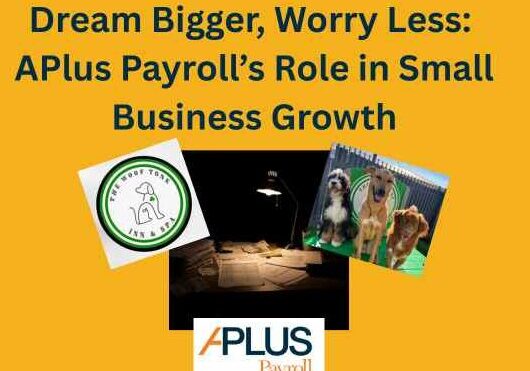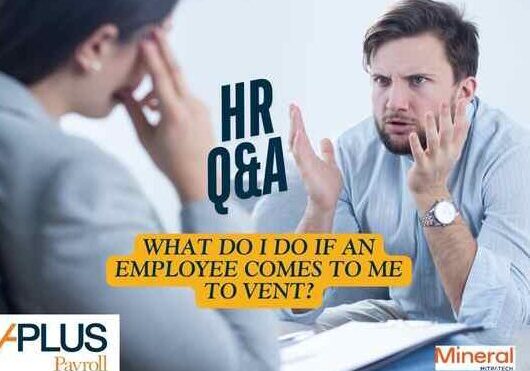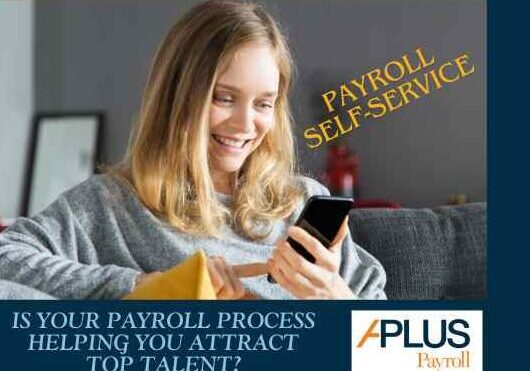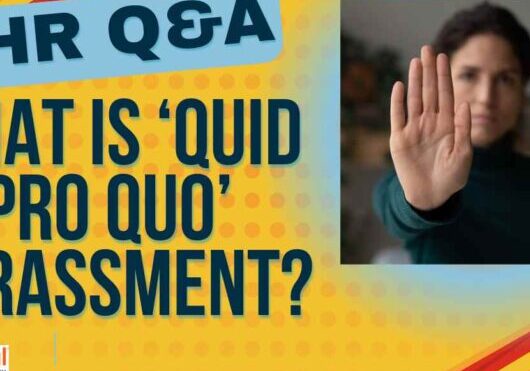Navigating the Dangerous Waters of Spam and Phishing Emails
by Paul Devlin

Let’s admit it, we’ve all done it. Seen an email that looks relatively innocent and clicked on a link that sets off a chain of events that renders your computer useless, or worst still, infects your whole Companies network. Email’s widespread use has made it a prime target for malicious activities, including spam and phishing. Understanding these threats and knowing how to protect yourself is crucial in maintaining your online safety.
What are Spam and Phishing?
Spam refers to unsolicited, often irrelevant emails, sent in bulk to a large number of recipients. These can range from harmless marketing messages to more sinister content aimed at scamming people.
Phishing, on the other hand, is a more deceptive practice where cybercriminals impersonate legitimate organizations via email, attempting to steal sensitive information such as login credentials, credit card numbers, and personal identity details.
While both are unwanted, the key difference lies in their intent: spam clutters your inbox, but phishing aims to deceive you into compromising your security.
Types of Scams via Email
Email scams have evolved, becoming more sophisticated over time. Some common types include:
- 419 Scams: Often known as Nigerian scams, these promise a large financial reward in exchange for a small upfront fee.
- Identity Theft: Emails that trick you into divulging personal information, which is then used to steal your identity.
- Malware: Malicious software is hidden in email attachments or links. Once opened or clicked, it infects your device, potentially leading to data theft or loss.
Spotting Suspicious Emails
To avoid falling victim to these scams, it’s important to know what to look for in a suspicious email. Key indicators include:
- Fraudulent URLs: Check for misspellings or odd characters in links. Hover over links (without clicking) to see if the destination URL matches what’s expected.
- Suspicious Attachments: Be wary of unexpected attachments, especially those with unusual file extensions (.exe, .zip, etc.).
- Generic Greetings: Phishing emails often use generic greetings like “Dear Customer” instead of your name, indicating a lack of personalization typical of mass scams.
Best Practices for Email Safety
Protecting yourself from these threats involves a combination of technology and vigilance:
- Set Up Junk Mail Filters: Most email services offer filtering options to help keep spam out of your inbox.
- Learn to Identify Fraudulent Emails: Familiarize yourself with the common characteristics of scam emails.
- Be Wary of Unfamiliar Senders: Treat emails from unknown senders with skepticism, especially if they request personal information or action.
- Avoid Clicking on Links in Emails: If an email asks you to log in or provide information, go directly to the website in question by typing its URL into your browser, rather than clicking on a link.
Reporting Suspicious Emails
If you encounter a suspicious email, report it to your IT department or supervisor. You could save your company significant time and money.
Staying Safe in the Digital Sea
The key to avoiding the pitfalls of spam and phishing emails lies in vigilance and education. Ask your IT support to provide basic education for your employees so everyone with an email has a basic knowledge of the threats posed. By understanding these threats, recognizing the signs of a scam, and following best practices for online safety, you can significantly reduce your risk of becoming a victim. Remember, in the vast digital sea, it’s better to navigate cautiously than to find yourself adrift amidst cyber threats. Stay informed, stay skeptical, and stay safe.