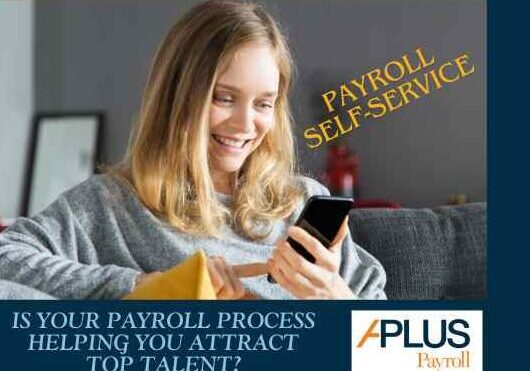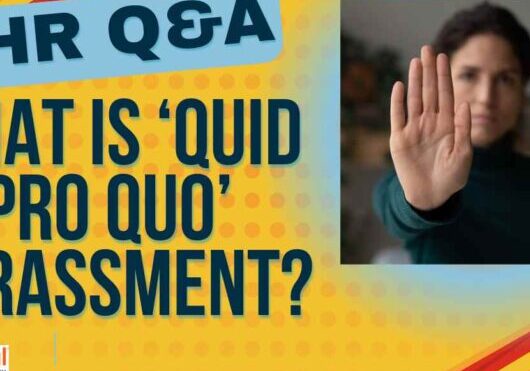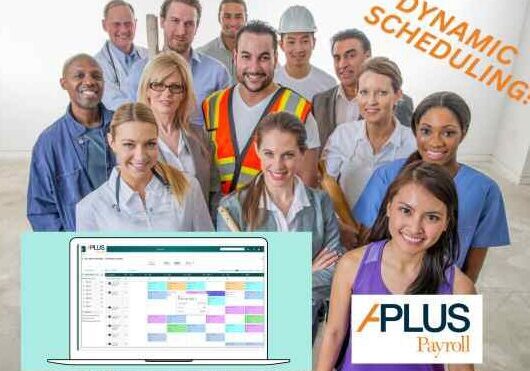How Do My Employees Get Their Payroll Passwords Reset?
by Paul Devlin
As a client of APlus Payroll, you can either do it yourself from within your Admin Dashboard or have your Client Support Specialist take care of it for you. Managing employee accounts can sometimes feel like solving a complex puzzle, but with the help of Client Support Specialists like our own Lee Gates, the process can be greatly simplified and taken care of quickly.
“One of the standout features of our software is its ability to reset employees’ passwords and unlock accounts seamlessly. The number of times a client calls and is thrilled to hear they can do it themselves, makes my day. Having that control means so much to them and I’m always delighted to be their back up if need be”
Why This Feature Matters
Smooth and Stress-Free Experience
Imagine this: An employee accidentally locks themselves out of their account right before an important deadline. It’s a stressful situation for both the employee and the HR team. With APlus Payroll, resolving this issue is quick and simple.
- Instant Resolution: HR managers can reset passwords and unlock accounts instantly, minimizing downtime.
- Employee Autonomy: Employees no longer need to wait for hours or days to regain access. They can get back to work in no time.
Enhanced Security and Control
Security is a top priority when managing payroll and sensitive employee information. APlus ensures that even as you provide quick solutions, security remains tight.
- Controlled Access: Only authorized HR personnel can perform password resets and unlock accounts, maintaining tight control over access.
- Reduced Risk: By quickly addressing lockout issues, the risk of unauthorized access attempts is minimized.
How It Works
Step-by-Step Process
- Access the Admin Dashboard: HR managers log in to the APlus admin dashboard.
- Locate the Employee Account: Use the search function to find the locked-out employee’s account.
- Reset Password or Unlock Account: Follow the prompts to reset the password or unlock the account.
- Notify the Employee: Inform the employee that their account is accessible again and provide any necessary new login details.
Real-Life Example
Let’s say Jane, a customer service rep at your firm, gets locked out of her account right before payroll processing day. Instead of causing delays, your HR manager, Sam, logs into the APlus admin dashboard, resets Jane’s password within minutes, and notifies her immediately. Jane breathes a sigh of relief and continues her work without missing a beat.
The Bigger Picture
Boosting Productivity and Morale
Quickly resolving account issues means your team can maintain productivity and morale. Employees are reassured knowing that help is just a call away, and HR managers can efficiently manage support without getting bogged down by technical issues.
Key Benefits
- Time-Saving: Eliminates lengthy downtimes due to account lockouts.
- Efficiency: Streamlines administrative tasks for HR teams.
- Employee Satisfaction: Enhances employee experience by providing swift support.
APlus Payroll’s account management feature is more than just a convenience—it’s a vital tool for maintaining smooth operations and a positive work environment. By allowing HR teams to quickly reset passwords and unlock accounts, APlus ensures that both productivity and security are upheld.
Ready to simplify your payroll processes and enhance employee satisfaction? Explore APlus Payroll today and discover how easy account management can be.