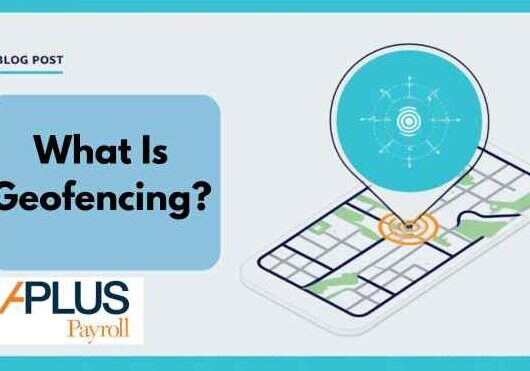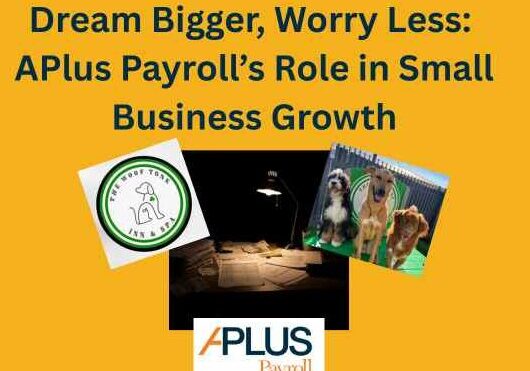Don’t get hooked by the ‘Phisher’! – 5 warning signs to look out for in a suspicious email.
by Paul Devlin

We’ve all heard the stories, Someone goes into an email innocently. Sounds legitimate , the links look real, but they’re not. Before you know it, a hacker had access to all your information and has succeeded in stealing your identity or shutting down your network. Don’t let this happen to you. Here are 5 signs that you should delete the email not only from your inbox but your trash too.
-
Suspicious Sender Information: One of the first things to check in an email is the sender’s address. Legitimate companies usually have a domain name that matches their company name (e.g., ‘name@company.com‘). Be wary if the email is from a public email domain like ‘@gmail.com’ or if the domain doesn’t match the supposed sender.
-
Generic Greetings: Many phishing emails start with generic greetings like “Dear Customer” instead of using your name. Legitimate businesses that you have accounts with typically use your name in their communications.
-
Urgent Action Required: Phishing emails often create a sense of urgency, asking you to act immediately. This could be a warning about account suspension, a claim that you’ve won a prize, or a request for immediate payment. Always verify such claims before taking any action.
-
Spelling and Grammar Errors: Professional companies usually have teams that ensure their communications are error-free. If an email is riddled with spelling and grammar mistakes, it’s likely a scam.
-
Suspicious Links or Attachments: Never click on links or download attachments from suspicious emails. The link might lead to a fake login page designed to steal your credentials, or the attachment could contain malware. To check a link, hover your mouse over it without clicking, and the actual URL will appear. If it looks suspicious or doesn’t match the linked text, it’s likely a phishing attempt.
Remember, when in doubt, it’s always better to err on the side of caution. Contact the supposed sender directly through their official website or customer service line to verify any suspicious emails.