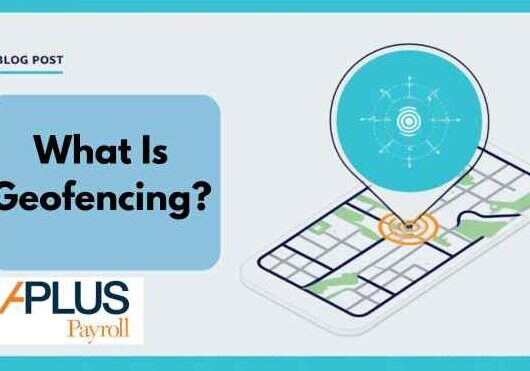Are you using the Social Security Verification Service?
by Paul Devlin

Social Security Number Verification Service
As announced earlier this year, the Social Security Administration (SSA) made a change to how Business Services Online (BSO) is accessed for the Social Security Number Verification Service (SSNVS). Based on this change, users must create their account through the Social Security Administration and use a Two-Factor Authentication method to access the account. Users can set up an account via Login.gov or ID.me.
The Social Security Number Verification button will be available on the Form I-9 page as well as the Employee Profile within our UKG Ready software. Previously, the Social Security Number Verification button appeared at the top of the Employee Profile. You will now find the button next to the Social Security Number in the Personal Information widget on the Employee Profile. The buttons will navigate to the new BSO login page, and you will use your account to access and verify.
For instructions on how to create an account through Login.gov, please visit this site: https://www.login.gov/help/get-started/create-your-account/
As always, with questions about navigating through this important process, contact your friendly APlus CSS.